How to Add Your Radio Station to TuneIn:
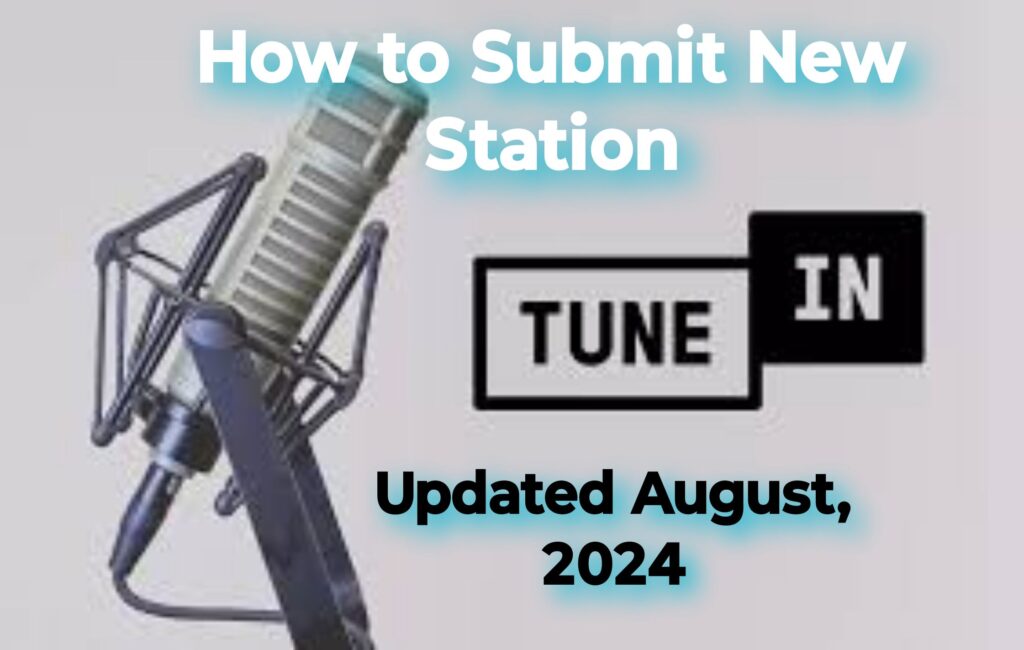
Sure! Here’s an article on how to add and Submit your radio station to TuneIn 2024:
How to Add Your Radio Station to TuneIn
Adding your radio station to TuneIn can greatly expand your audience reach, allowing listeners from around the world to tune in to your broadcast. Follow these steps to get your station listed on TuneIn.
1. Prepare Your Information
Before you start, ensure you have the following information ready:
- Station Name: The name of your radio station.
- Station Description: A brief description of your station, including the type of content you broadcast.
- Streaming URL: Ensure your stream is in a compatible format (MP3 or AAC).
- Station Logo: A square logo with a minimum resolution of 1500×1500 pixels.
- Contact Information: An email address or phone number for TuneIn to reach you if necessary.
2. Create a TuneIn Broadcaster Account
To get started, you need to create an account on TuneIn’s Broadcaster platform:
- Visit the TuneIn Broadcaster page.
- Click on «Sign Up» to create a new account.
- Fill in the required details to complete the registration process.
3. Submit Your Station
Once your account is set up, you can submit your station:
- Log in to the TuneIn Broadcaster Dashboard.
- Click on «Add New Station» or «Submit a Station.«
- Enter the necessary details about your station, including the name, description, genre, and streaming URL.
- Upload your station logo.
4. Verification and Approval
TuneIn will review your submission to ensure all details are correct and the streaming URL is working:
- The review process can take from a few days to a couple of weeks.
- TuneIn might contact you for additional information if required.
- You can monitor the status of your submission through the TuneIn Broadcaster Dashboard.
5. Promote Your Station
Once your station is approved and live on TuneIn, it’s time to promote it:
- Share your TuneIn station link on your website and social media channels.
- Engage with your audience and encourage them to follow your station on TuneIn.
- Regularly update your station details and programming to keep your listeners informed and engaged.
Adding your radio station to TuneIn can significantly boost your listener base, providing a global platform for your broadcast. Follow these steps carefully, and soon your station will be available to TuneIn’s vast audience.
For more detailed instructions and support, visit the TuneIn Broadcasters Support page.
This guide should help your readers successfully add their radio stations to TuneIn.
You Need Help? Contact Us
